library(tidyverse) # for working with the data
library(lubridate) # for working with datetime data
library(skimr) # generate a text-based overview of the data
library(visdat) # generate plots visualizing data types and missingness
library(plotly) # quickly create interactive plotsCase Study: Police Stops in Oakland
- For this EDA, we’ll work with data on police stops in Oakland, California, that have been pre-cleaned and released by the Stanford Open Policing Project (Pierson et al. 2020).
- We’ll be following the checklist from Peng and Matsui (2016).
- We’ll also be learning to use the
skimrandvisdatpackages
Peng and Matsui (2016)
- Formulate your question
- Read in your data
- Check the packaging
- Look at the top and the bottom of your data
- Check your “n”s
- Validate with at least one external data source
- Make a plot
- Try the easy solution first
- Follow up
1. Formulate your question
The Black Lives Matter protests over the last several years have made us aware of the racial aspects of policing.
Here we’re specifically interested in
- Whether Black people in Oakland might be more likely to be stopped than White people
- Whether Black people who are stopped might be more likely to have contraband
These aren’t very precise, but that’s okay: Part of the goal of EDA is to clarify and refine our research questions
Set up our workspace
- Dedicated project folder
- Optional: Create an RStudio Project
- Clean R session
- More on project management and organization later in the semester
Packages
Get the Data
We’ll be using data on police stops in Oakland, California, collected and published by the Stanford Open Policing Project.
For reproducibility, we’ll write a bit of code that automatically downloads the data
To get the download URL:
- https://openpolicing.stanford.edu/data/
- Scroll down to Oakland
- Right-click on the file symbol to copy the URL
README: https://github.com/stanford-policylab/opp/blob/master/data_readme.md.
data_dir = 'data'
target_file = file.path(data_dir, 'oakland.zip')
if (!dir.exists(data_dir)) {
dir.create(data_dir)
}
if (!file.exists(target_file)) {
download.file('https://stacks.stanford.edu/file/druid:yg821jf8611/yg821jf8611_ca_oakland_2020_04_01.csv.zip',
target_file)
}2. Read in your data
The dataset is a zipped csv or comma-separated value file. CSVs are structured like Excel spreadsheets, but are stored in plain text rather than Excel’s format.
dataf = read_csv(target_file)Rows: 133407 Columns: 28
── Column specification ────────────────────────────────────────────────────────────────────────────
Delimiter: ","
chr (16): raw_row_number, location, beat, subject_race, subject_sex, officer_assignment, type, ...
dbl (3): lat, lng, subject_age
lgl (7): arrest_made, citation_issued, warning_issued, contraband_found, contraband_drugs, con...
date (1): date
time (1): time
ℹ Use `spec()` to retrieve the full column specification for this data.
ℹ Specify the column types or set `show_col_types = FALSE` to quiet this message.3. Check the packaging
Peng and Matsui (2016) use some base R functions to look at dimensions of the dataframe and column (variable) types. skimr is more powerful.
## May take a couple of seconds
skim(dataf)── Data Summary ────────────────────────
Values
Name dataf
Number of rows 133407
Number of columns 28
_______________________
Column type frequency:
character 16
Date 1
difftime 1
logical 7
numeric 3
________________________
Group variables None
── Variable type: character ────────────────────────────────────────────────────────────────────────
skim_variable n_missing complete_rate min max empty n_unique whitespace
1 raw_row_number 0 1 1 71 0 133407 0
2 location 51 1.00 1 78 0 60723 0
3 beat 72424 0.457 3 19 0 129 0
4 subject_race 0 1 5 22 0 5 0
5 subject_sex 90 0.999 4 6 0 2 0
6 officer_assignment 121431 0.0898 5 97 0 20 0
7 type 20066 0.850 9 10 0 2 0
8 outcome 34107 0.744 6 8 0 3 0
9 search_basis 92250 0.309 5 14 0 3 0
10 reason_for_stop 0 1 14 197 0 113 0
11 use_of_force_description 116734 0.125 10 10 0 1 0
12 raw_subject_sdrace 0 1 1 1 0 7 0
13 raw_subject_resultofencounter 0 1 7 213 0 315 0
14 raw_subject_searchconducted 0 1 2 24 0 34 0
15 raw_subject_typeofsearch 52186 0.609 2 112 0 417 0
16 raw_subject_resultofsearch 111633 0.163 5 95 0 298 0
── Variable type: Date ─────────────────────────────────────────────────────────────────────────────
skim_variable n_missing complete_rate min max median n_unique
1 date 2 1.00 2013-04-01 2017-12-31 2015-07-19 1638
── Variable type: difftime ─────────────────────────────────────────────────────────────────────────
skim_variable n_missing complete_rate min max median n_unique
1 time 2 1.00 0 secs 86340 secs 16:12 1439
── Variable type: logical ──────────────────────────────────────────────────────────────────────────
skim_variable n_missing complete_rate mean count
1 arrest_made 0 1 0.121 FAL: 117217, TRU: 16190
2 citation_issued 0 1 0.394 FAL: 80836, TRU: 52571
3 warning_issued 0 1 0.231 FAL: 102545, TRU: 30862
4 contraband_found 92250 0.309 0.149 FAL: 35005, TRU: 6152
5 contraband_drugs 92250 0.309 0.0844 FAL: 37684, TRU: 3473
6 contraband_weapons 92250 0.309 0.0299 FAL: 39928, TRU: 1229
7 search_conducted 0 1 0.309 FAL: 92250, TRU: 41157
── Variable type: numeric ──────────────────────────────────────────────────────────────────────────
skim_variable n_missing complete_rate mean sd p0 p25 p50 p75 p100 hist
1 lat 114 0.999 37.8 0.0284 37.4 37.8 37.8 37.8 38.1 ▁▁▇▁▁
2 lng 114 0.999 -122. 0.0432 -122. -122. -122. -122. -119. ▇▁▁▁▁
3 subject_age 102724 0.230 33.2 13.3 10 23 29 41 97 ▇▆▃▁▁- How many rows and columns?
- What variables are represented as different variable types?
- Are there any types that might indicate parsing problems?
- 133k rows (observations); 28 columns (variables)
- 16 variables are handled as characters
raw_row_numberhas 1 unique value per row- So it’s probably some kind of identifier
subject_raceandsubject_sexhave just 5 and 2 unique values- These are probably categorical variables represented as characters
- Similarly with
type,outcome, andsearch_basis- Though these have lots of missing values (high
n_missing, lowcomplete_rate)
- Though these have lots of missing values (high
- 1 variable represents the date, and another is
difftime?difftimetells us thatdifftimeis used to represent intervals or “time differences”
- 7 logical variables
- A lot of these look like coded outcomes that we might be interested in, eg,
search_conductedandcontraband_found search_conductedhas no missing values, butcontraband_foundhas a lot of missing values
- A lot of these look like coded outcomes that we might be interested in, eg,
For our motivating questions
- Good:
subject_raceis 100% complete - Also good:
search_conductedis also 100% complete - Potentially worrisome:
contraband_foundis only 31% complete
Missing values
- Let’s use
visdat::vis_miss()to- visualize missing values and
- check what’s up with
contraband_found.
But this raises an error about large data
vis_miss(dataf)Error in `test_if_large_data()`:
! Data exceeds recommended size for visualisation
Consider downsampling your data with `dplyr::slice_sample()`
Or set argument, `warn_large_data` = `FALSE`So we’ll use sample_n() to draw a subset
set.seed(2021-09-28)
dataf_smol = sample_n(dataf, 1000)
vis_miss(dataf_smol)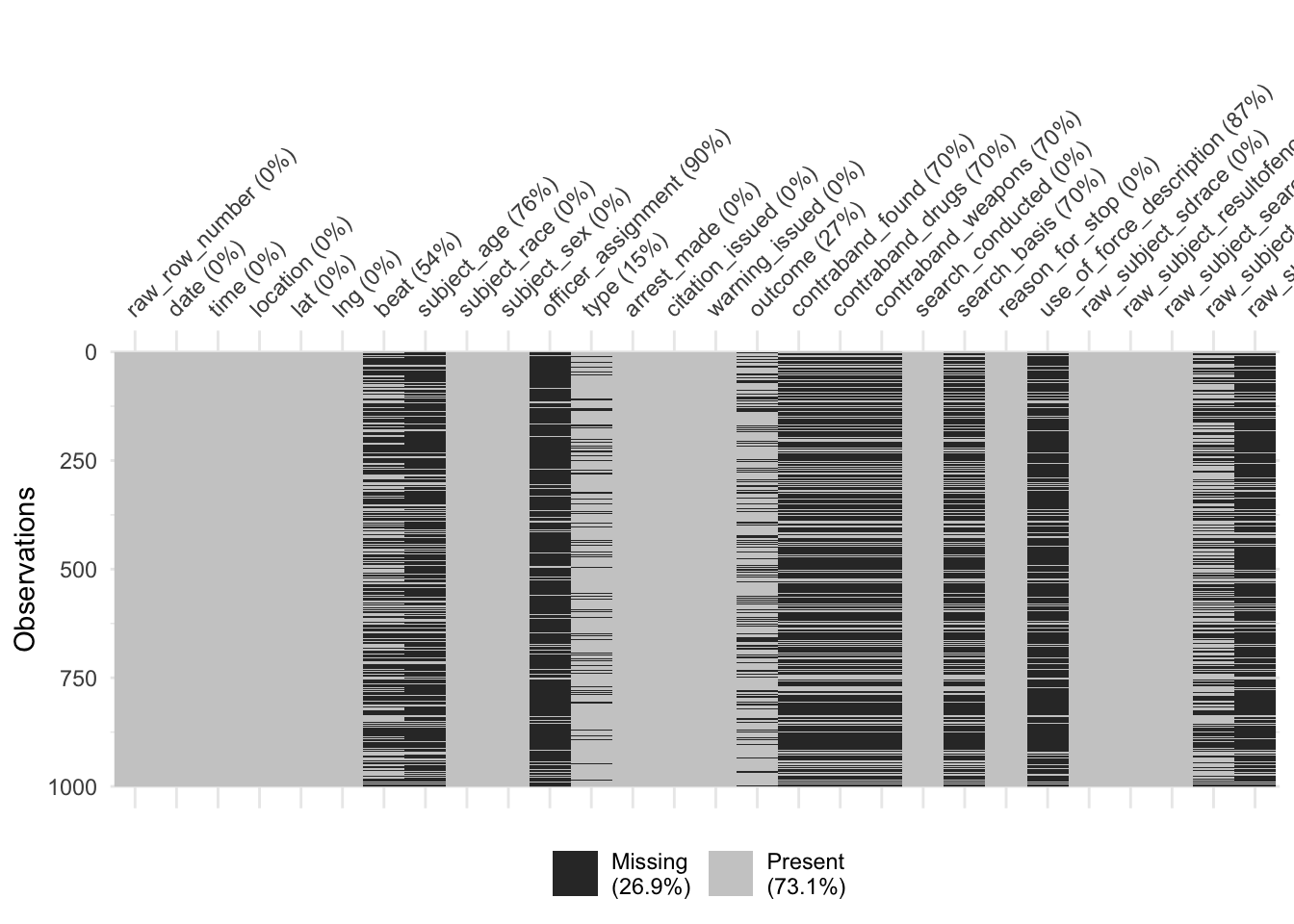
Arguments in vis_miss() are useful for picking up patterns in missing values
## cluster = TRUE uses hierarchical clustering to order the rows
vis_miss(dataf_smol, cluster = TRUE) +
coord_flip()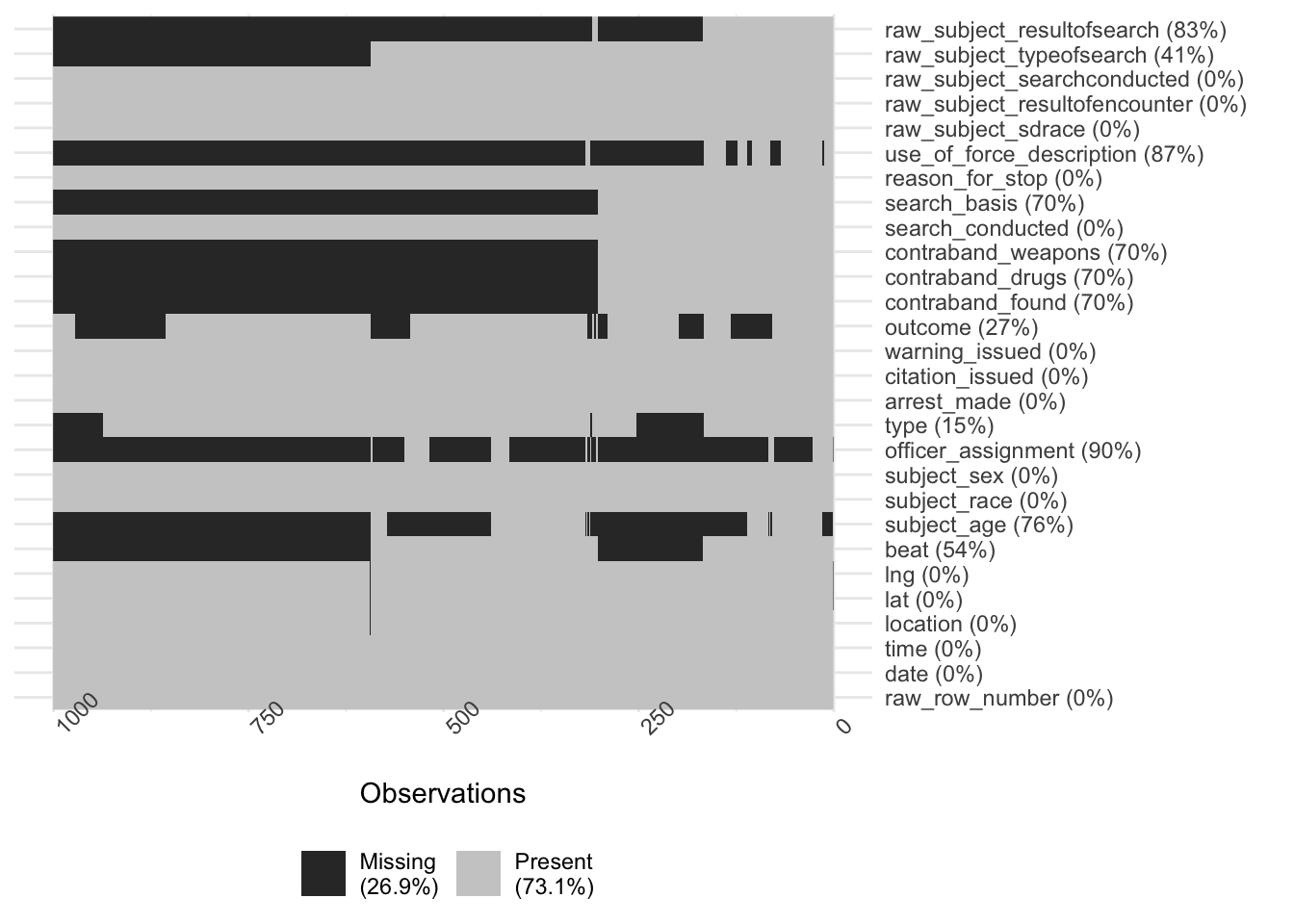
Several variables related to search outcomes are missing together
contraband_found,contraband_drugs,contraband_weapons,search_basis,use_of_force_description,raw_subject_typeofsearch, andraw_subject_resultofsearch
However, search_conducted is complete
A critical question
When a search has been conducted, do we know whether contraband was found?
- Or: are there cases where a search was conducted, but
contraband_foundis missing?
dataf |>
filter(search_conducted) |>
count(search_conducted, is.na(contraband_found))# A tibble: 1 × 3
search_conducted `is.na(contraband_found)` n
<lgl> <lgl> <int>
1 TRUE FALSE 411574. Look at the top and the bottom of your data
With 28 columns, the dataframe is too wide to print in a readable way.
Instead we’ll use the base R function
View()in an interactive session- An Excel-like spreadsheet presentation
View()can cause significant problems if you use it with a large dataframe on a slower machine- We’ll use a pipe:
- First extract the
head()ortail()of the dataset - Then
View()it
- First extract the
- We’ll also use
dataf_smol
- We’ll use a pipe:
if (interactive()) {
dataf |>
head() |>
View()
dataf |>
tail() |>
View()
View(dataf_smol)
}- This is interactive code
- Don’t want it to run when we run the script automatically or render it to HTML
- Use
ifwithinteractive()orrlang::is_interactive()
Some of my observations:
- The ID variable
raw_row_numbercan’t be turned into a numeric value locationis a mix of addresses and intersections (“Bond St @ 48TH AVE”)- If we were going to generate a map using this column, geocoding might be tricky
- Fortunately we also get latitude and longitude columns
use_of_force_descriptiondoesn’t seem to be a descriptive text field; instead it seems to be mostly missing or “handcuffed”
We can also use skimr to check data quality by looking at the minimum and maximum values. Do these ranges make sense for what we expect the variable to be?
skim(dataf)── Data Summary ────────────────────────
Values
Name dataf
Number of rows 133407
Number of columns 28
_______________________
Column type frequency:
character 16
Date 1
difftime 1
logical 7
numeric 3
________________________
Group variables None
── Variable type: character ────────────────────────────────────────────────────────────────────────
skim_variable n_missing complete_rate min max empty n_unique whitespace
1 raw_row_number 0 1 1 71 0 133407 0
2 location 51 1.00 1 78 0 60723 0
3 beat 72424 0.457 3 19 0 129 0
4 subject_race 0 1 5 22 0 5 0
5 subject_sex 90 0.999 4 6 0 2 0
6 officer_assignment 121431 0.0898 5 97 0 20 0
7 type 20066 0.850 9 10 0 2 0
8 outcome 34107 0.744 6 8 0 3 0
9 search_basis 92250 0.309 5 14 0 3 0
10 reason_for_stop 0 1 14 197 0 113 0
11 use_of_force_description 116734 0.125 10 10 0 1 0
12 raw_subject_sdrace 0 1 1 1 0 7 0
13 raw_subject_resultofencounter 0 1 7 213 0 315 0
14 raw_subject_searchconducted 0 1 2 24 0 34 0
15 raw_subject_typeofsearch 52186 0.609 2 112 0 417 0
16 raw_subject_resultofsearch 111633 0.163 5 95 0 298 0
── Variable type: Date ─────────────────────────────────────────────────────────────────────────────
skim_variable n_missing complete_rate min max median n_unique
1 date 2 1.00 2013-04-01 2017-12-31 2015-07-19 1638
── Variable type: difftime ─────────────────────────────────────────────────────────────────────────
skim_variable n_missing complete_rate min max median n_unique
1 time 2 1.00 0 secs 86340 secs 16:12 1439
── Variable type: logical ──────────────────────────────────────────────────────────────────────────
skim_variable n_missing complete_rate mean count
1 arrest_made 0 1 0.121 FAL: 117217, TRU: 16190
2 citation_issued 0 1 0.394 FAL: 80836, TRU: 52571
3 warning_issued 0 1 0.231 FAL: 102545, TRU: 30862
4 contraband_found 92250 0.309 0.149 FAL: 35005, TRU: 6152
5 contraband_drugs 92250 0.309 0.0844 FAL: 37684, TRU: 3473
6 contraband_weapons 92250 0.309 0.0299 FAL: 39928, TRU: 1229
7 search_conducted 0 1 0.309 FAL: 92250, TRU: 41157
── Variable type: numeric ──────────────────────────────────────────────────────────────────────────
skim_variable n_missing complete_rate mean sd p0 p25 p50 p75 p100 hist
1 lat 114 0.999 37.8 0.0284 37.4 37.8 37.8 37.8 38.1 ▁▁▇▁▁
2 lng 114 0.999 -122. 0.0432 -122. -122. -122. -122. -119. ▇▁▁▁▁
3 subject_age 102724 0.230 33.2 13.3 10 23 29 41 97 ▇▆▃▁▁More observations:
- Date range is April 1, 2013 to December 31, 2017
- If we break things down by year, we should expect 2013 to have fewer cases
- For some purposes, we might need to exclude 2013 data
filter(dataf, date >= '2014-01-01')
- Age range is from 10 years old (!) to 97 (!)
- Median (
p50) is 29; 50% of values are between 23 and 41 - For some purposes, we might need to restrict the analysis to working-age adults
filter(dataf, subject_age >= 18, subject_age < 65)
- Median (
5. Check your Ns (and) 6. Validate with at least one external data source
- Peng and Matsui (2016) use an air quality example with a regular sampling rate
- so they can calculate exactly how many observations they should have
- We can’t do that here
- So we’ll combine steps 5 and 6 together
- A web search leads us to this City of Oakland page on police stop data: https://www.oaklandca.gov/resources/stop-data
- The page mentions a Stanford study that was released in June 2016
- Recall we got our data from the Stanford Open Policing Project
- Our data run April 2013 through December 2017
- So there’s a good chance we’re using a superset of the “Stanford study” data
- Though the links under that section don’t have nice descriptive tables
- Let’s try Historical Stop Data and Reports
- Then OPD Racial Impact Report: 2016-2018
- Page 8 has two summary tables that we can compare to our data
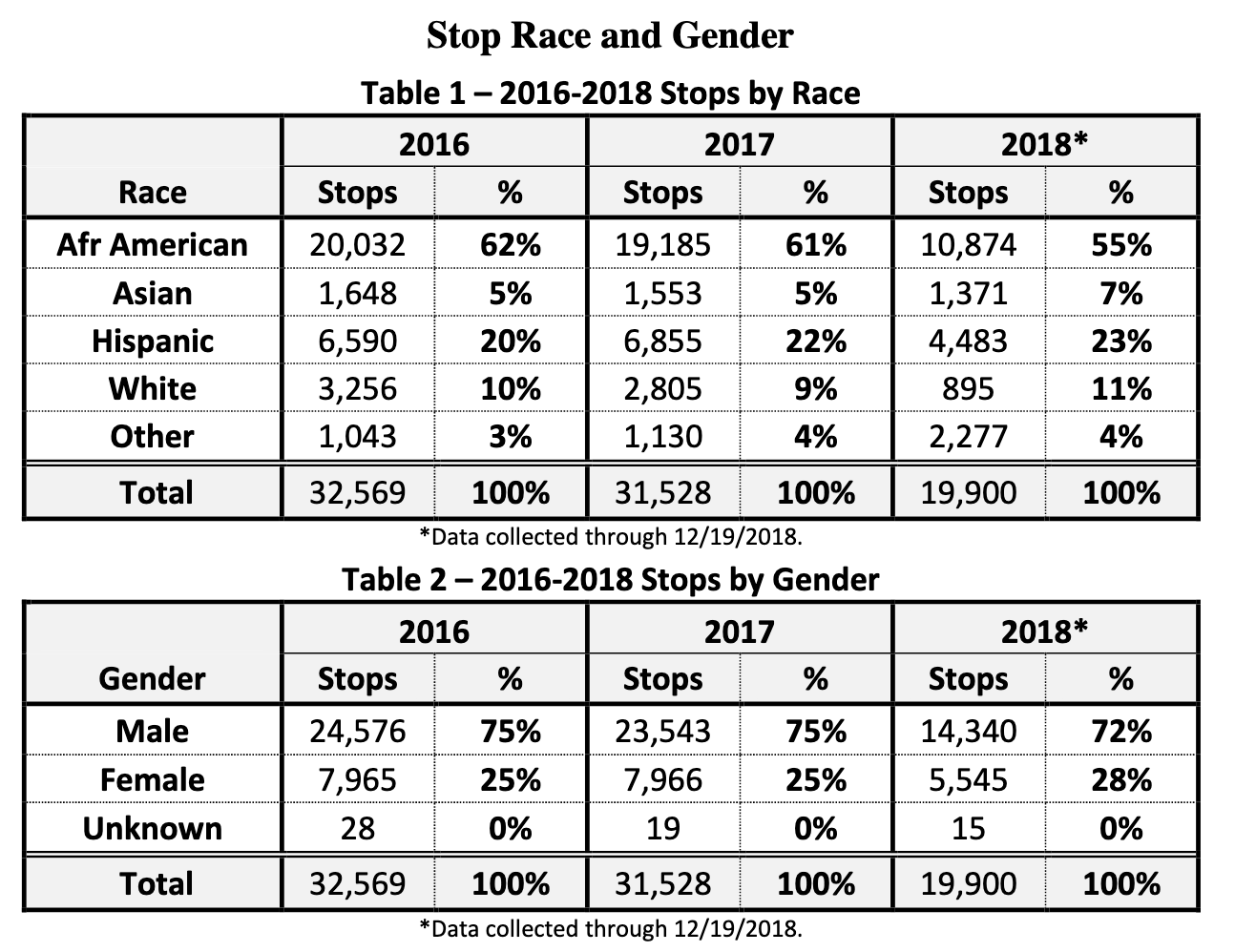
From dates to years
- Our data has the particular date of each stop
- We need to extract the year of each stop
lubridate::year()does exactly this
- Filter to the years in our data that overlap with the tables
- And then aggregate by year and gender using
count
- We need to extract the year of each stop
dataf |>
mutate(year = year(date)) |>
filter(year %in% c(2016, 2017)) |>
count(year)# A tibble: 2 × 2
year n
<dbl> <int>
1 2016 30268
2 2017 30715dataf |>
mutate(year = year(date)) |>
filter(year %in% c(2016, 2017)) |>
count(year, subject_sex)# A tibble: 6 × 3
year subject_sex n
<dbl> <chr> <int>
1 2016 female 7677
2 2016 male 22563
3 2016 <NA> 28
4 2017 female 7879
5 2017 male 22818
6 2017 <NA> 18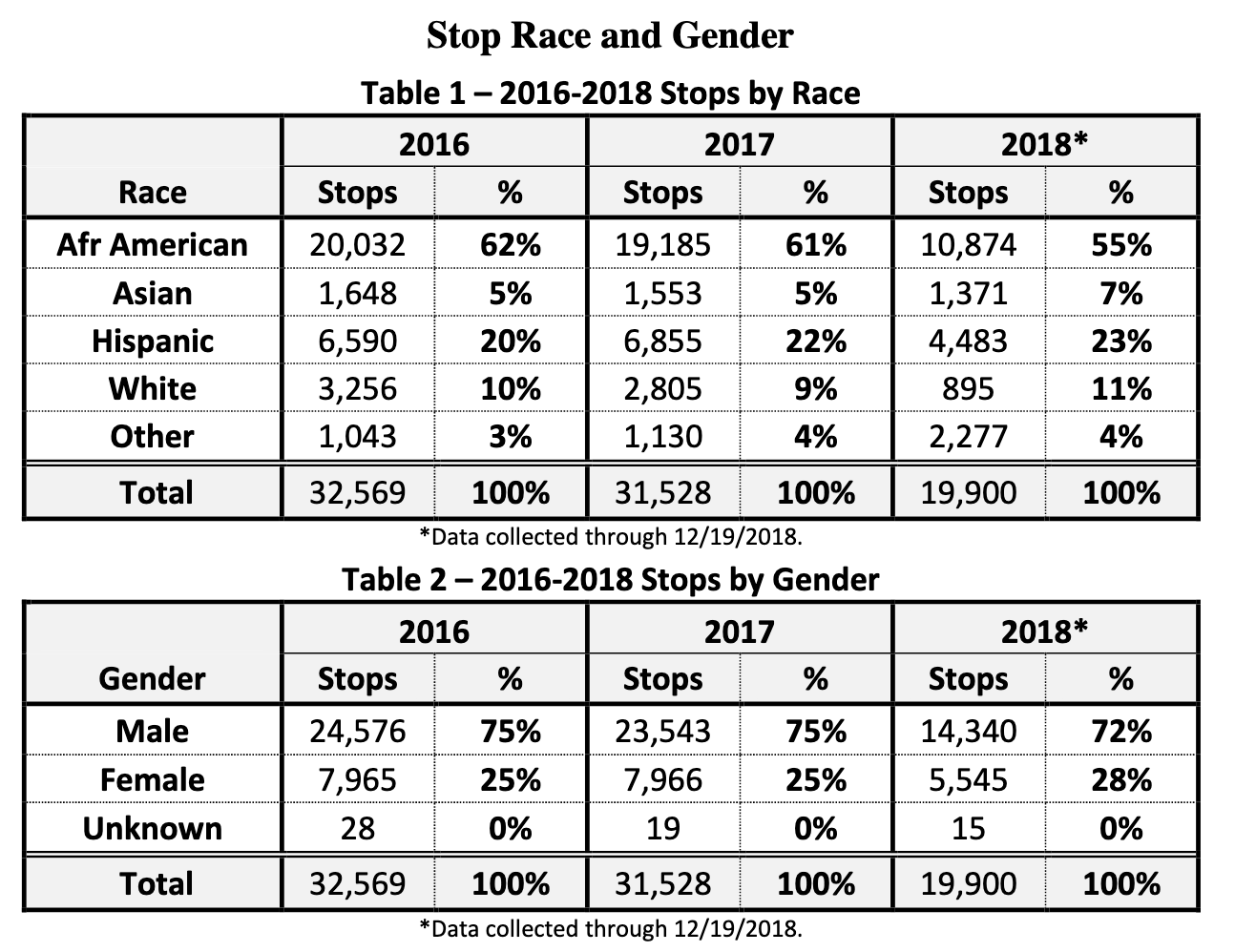
- For both years, we have fewer observations than the report table indicates
- Could our data have been pre-filtered?
- Let’s check the documentation for our data: https://github.com/stanford-policylab/opp/blob/master/data_readme.md#oakland-ca
“Data is deduplicated on raw columns contactdate, contacttime, streetname, subject_sdrace, subject_sex, and subject_age, reducing the number of records by ~5.2%”
- The difference with the report is on this order of magnitude,
- But varies within groups by several percentage points
- So deduplication might explain the difference
- But in a more serious analysis we might want to check, eg, with the Stanford Open Policing folks
## Men in 2016 in the report vs. our data: 8.2%
(24576 - 22563) / 24576[1] 0.08190918## Women in 2016 in the report vs. our data: 3.6%
(7965 - 7677) / 7965[1] 0.03615819## All of 2016 in the report vs. our data: 7.1%
(32569 - 30268) / 32569[1] 0.070657. Make a plot
Peng and Matsui note that plots are useful for both checking and setting expectations
- An expectation we formed earlier: fewer stops in 2013
- We can combine pipes with
ggplot()to get the year geom_bar()gives us counts- What’s up with the warnings?
dataf |>
mutate(year = year(date)) |>
ggplot(aes(year)) +
geom_bar()Warning: Removed 2 rows containing non-finite values (`stat_count()`).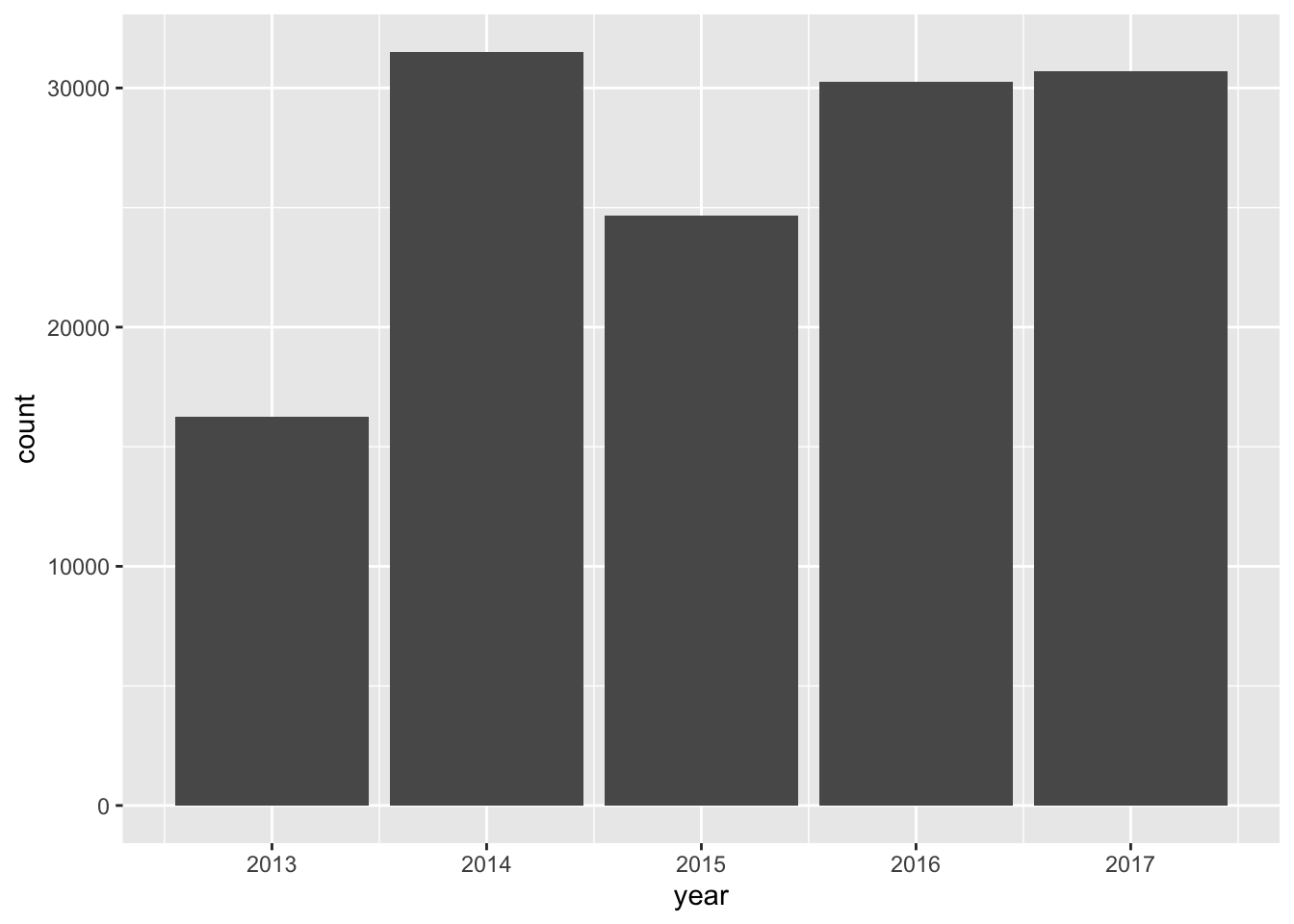
How about counts per year by race/ethnicity?
- This version is too hard to read
dataf |>
mutate(year = year(date)) |>
ggplot(aes(year, fill = subject_race)) +
geom_bar()Warning: Removed 2 rows containing non-finite values (`stat_count()`).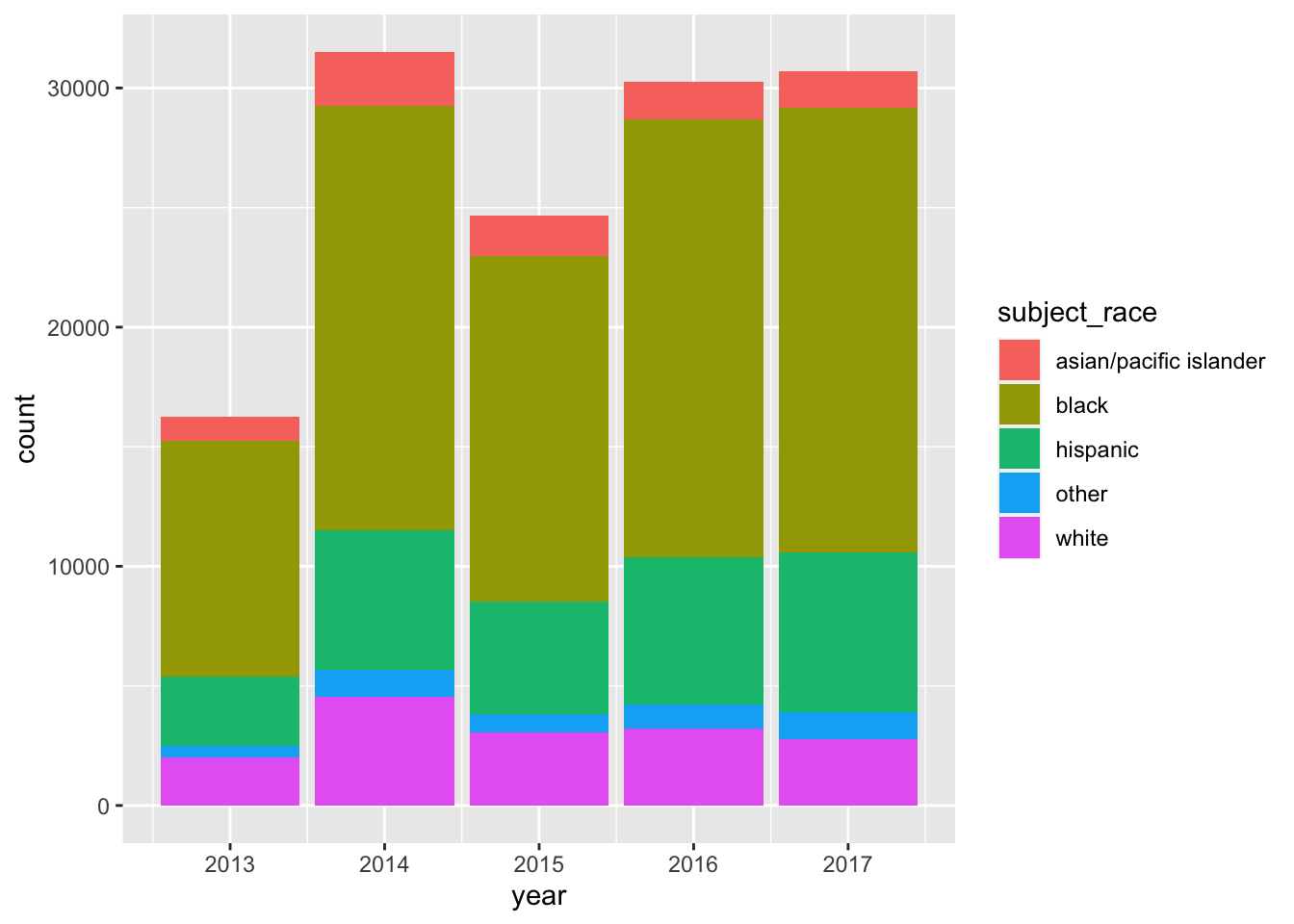
Let’s switch from bars to points and lines and change up the color palette
- Why does this produce 2 warnings?
dataf |>
mutate(year = year(date)) |>
ggplot(aes(year, color = subject_race)) +
geom_point(stat = 'count') +
geom_line(stat = 'count') +
scale_color_brewer(palette = 'Set1')Warning: Removed 2 rows containing non-finite values (`stat_count()`).
Removed 2 rows containing non-finite values (`stat_count()`).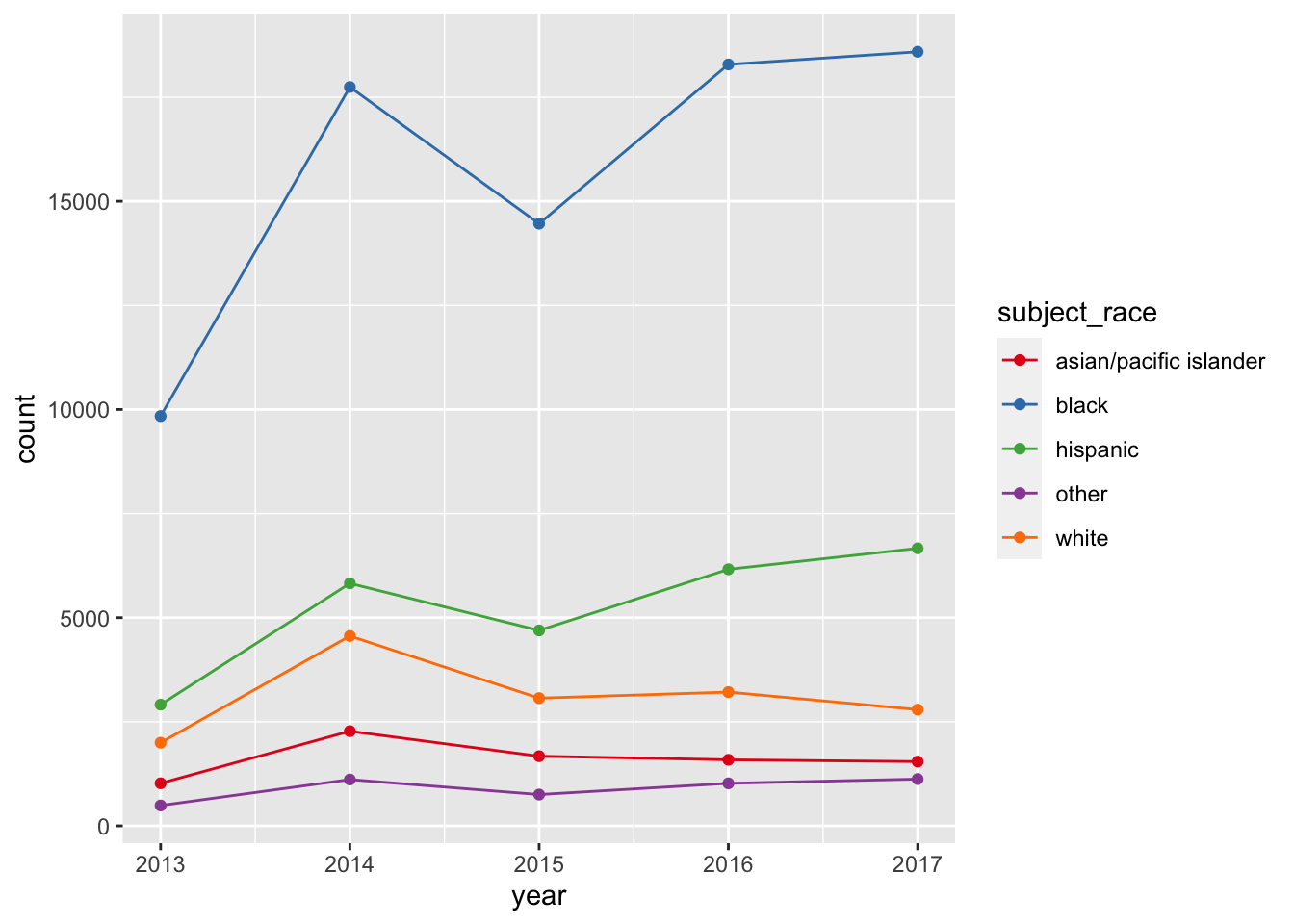
plotly::ggplotly() creates an interactive version of a ggplot object
- Why don’t I need to give it the plot we just created?
ggplotly()Warning: Removed 2 rows containing non-finite values (`stat_count()`).
Removed 2 rows containing non-finite values (`stat_count()`).- These plots confirm our expectation of lower counts in 2013
- Do they help us develop any new expectations as we move on to addressing our research questions?
8. Try the easy solution first
Let’s translate our natural-language research questions into statistical questions:
- Whether Black people in Oakland might be more likely to be stopped than White people
\[ \Pr(stopped | Black) \textrm{ vs } \Pr(stopped | White) \]
- Whether Black people who are stopped might be more likely to have contraband
\[ \Pr(contraband | stopped, searched, Black) \textrm{ vs } \Pr(contraband | stopped, searched, White) \] - The easy solution is to estimate probabilities by calculating rates within groups
Mathematical aside
- For Q1, we can’t calculate \(\Pr(stopped | Black)\) directly:
everyone in our data was stopped - But Bayes’ theorem lets us get at the comparison indirectly
\[ \Pr(stopped | Black) = \frac{\Pr(Black | stopped) \times \Pr(stopped)}{\Pr(Black)} \]
\[ \Pr(stopped | Black) : \Pr(stopped | White) = \frac{\Pr(Black|stopped)}{\Pr(Black)} : \frac{\Pr(White|stopped)}{\Pr(White)} \]
- \(\Pr(Black)\) is the share of the target population that’s Black
- If we assume the target population = residents of Oakland, can use Census data
- Why is this assumption probably false? Is it okay to use it anyways?
Stops, by race
\[ \Pr(Black|stopped) \]
dataf |>
count(subject_race) |>
mutate(share = n / sum(n)) |>
arrange(desc(share)) |>
mutate(share = scales::percent(share, accuracy = 1))# A tibble: 5 × 3
subject_race n share
<chr> <int> <chr>
1 black 78925 59%
2 hispanic 26257 20%
3 white 15628 12%
4 asian/pacific islander 8099 6%
5 other 4498 3% - Police stop demographics
- 59% of subjects stopped by police are Black
- 20% are Hispanic
- 12% are White
- 6% are API
- Oakland demographics in 2020: https://en.wikipedia.org/wiki/Oakland,_California#Race_and_ethnicity
- 24% of residents are Black
- 27% are Hispanic
- 27% are non-Hispanic White
- 16% are Asian
| r/e | residents | stops | ratio |
|---|---|---|---|
| Black | 24% | 59% | 2.5 |
| Hispanic | 27% | 20% | 0.7 |
| White | 27% | 12% | 0.4 |
| API | 16% | 6% | 0.4 |
- Blacks are severely overrepresented in police stops
- Hispanics are slightly underrepresented
- White and API folks are significantly underrepresented
Searches, by race
- What fraction of stops had a search? \[ \Pr(searched | stopped) \]
- Are there disparities by race there? \[ \Pr(searched | stopped, Black) \textrm{ vs } \Pr(searched | stopped, White) \]
## What fraction of stops had a search?
dataf |>
count(search_conducted) |>
mutate(share = n / sum(n))# A tibble: 2 × 3
search_conducted n share
<lgl> <int> <dbl>
1 FALSE 92250 0.691
2 TRUE 41157 0.309Across all subjects, 31% of stops involved a search.
Now we break down the search rate by race-ethnicity
ggplot(dataf, aes(subject_race, fill = search_conducted)) +
geom_bar(position = position_fill()) +
scale_fill_manual(values = c('transparent', 'red'))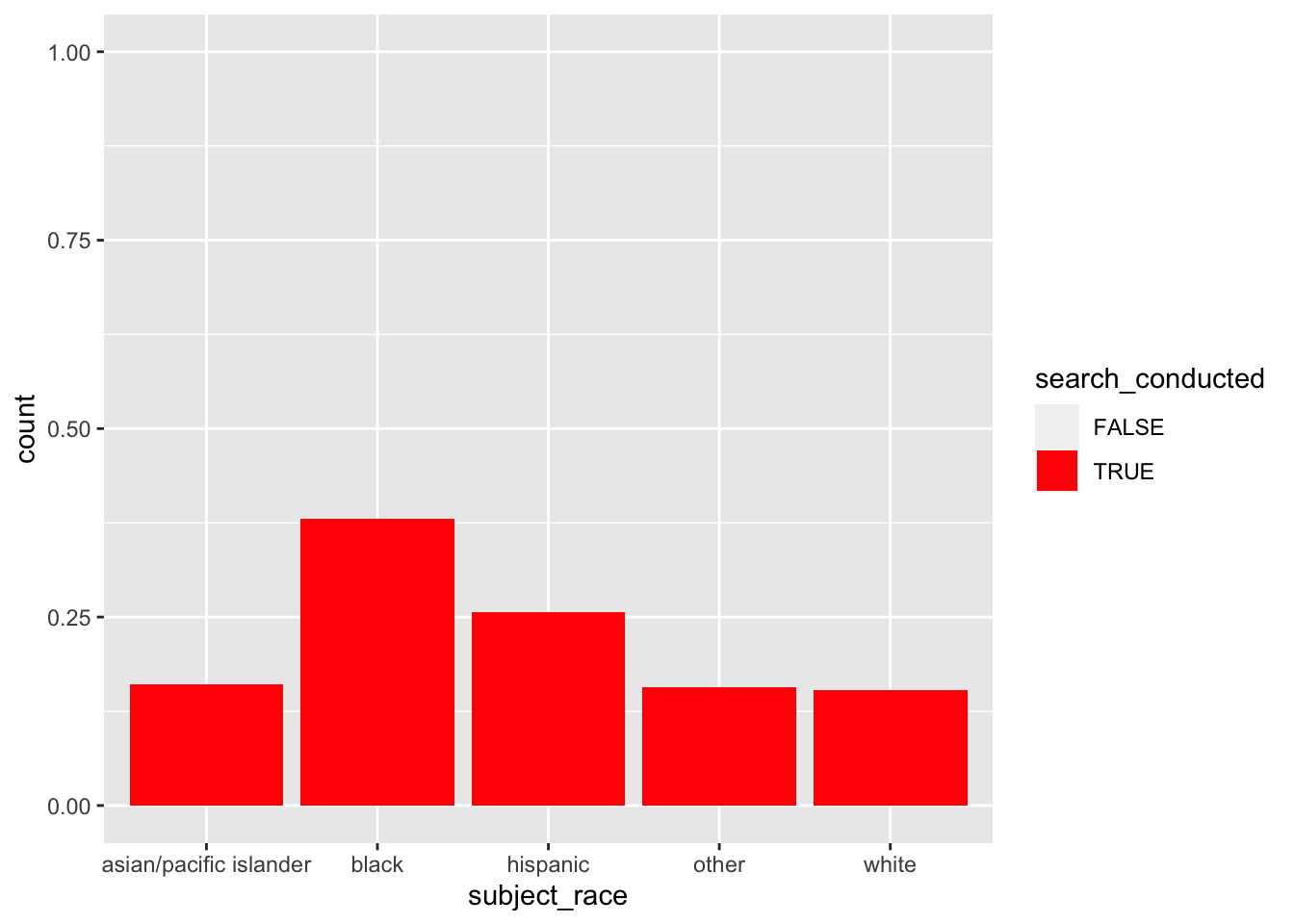
dataf |>
count(subject_race, search_conducted) |>
group_by(subject_race) |>
mutate(rate = n / sum(n)) |>
ungroup() |>
filter(search_conducted) |>
mutate(rate = scales::percent(rate, accuracy = 1))# A tibble: 5 × 4
subject_race search_conducted n rate
<chr> <lgl> <int> <chr>
1 asian/pacific islander TRUE 1304 16%
2 black TRUE 30025 38%
3 hispanic TRUE 6722 26%
4 other TRUE 706 16%
5 white TRUE 2400 15% - For all groups, most stops didn’t involve a search
- For Black subjects, 38% of stops involved a search
- For White subjects, 15% of stops involved a search
- Black subjects were about 2.5x more likely to be searched than White subjects
Contraband finds, by race
\[ \Pr(contraband | searched, stopped, Black) \] We want to filter() down to only stops where a search was conducted
dataf |>
filter(search_conducted) |>
ggplot(aes(subject_race, fill = contraband_found)) +
geom_bar(position = position_fill()) +
scale_fill_manual(values = c('transparent', 'blue')) +
ylim(0, .2)Warning: Removed 5 rows containing missing values (`geom_bar()`).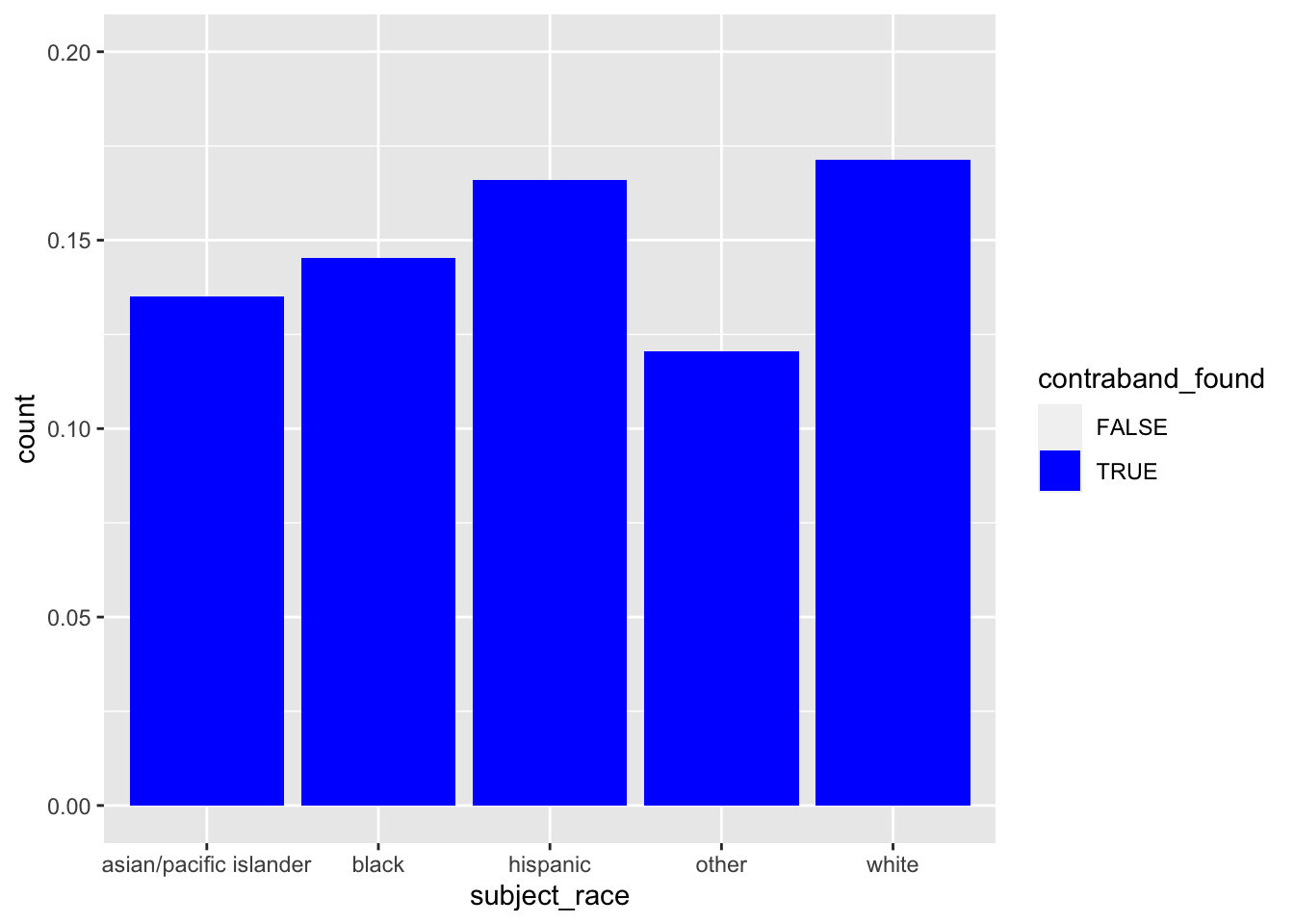
dataf |>
filter(search_conducted) |>
count(subject_race, contraband_found) |>
group_by(subject_race) |>
mutate(rate = n / sum(n)) |>
ungroup() |>
filter(contraband_found) |>
mutate(rate = scales::percent(rate, accuracy = 1))# A tibble: 5 × 4
subject_race contraband_found n rate
<chr> <lgl> <int> <chr>
1 asian/pacific islander TRUE 176 13%
2 black TRUE 4364 15%
3 hispanic TRUE 1116 17%
4 other TRUE 85 12%
5 white TRUE 411 17% - For Black subjects who were searched, contraband was found 15% of the time
- For White subjects, 17% of the time
Results
This preliminary analysis indicates that
- Black subjects were more likely to be stopped and searched than White subjects; but,
- when they were searched, White subjects were more likely to have contraband.
9. Follow up
What are some further directions we could take this analysis?
- Investigate outstanding questions about quality and reliability of the data
- eg, follow up with Stanford Open Policing Project about the difference in row counts
- Fits with epicycle of analysis: checking expectations
- Break down our question into more fine-grained analyses
- eg, the Oakland web site and report talk about policy changes; do we see changes by year in the data?
- Fits with epicycle of analysis: refine and specify research questions
- Apply more sophisticated statistical analysis
- eg, a regression model to control for age, gender, and other covariates
- Fits with phenomena development: reducing data, eliminating noise, in order to identity local phenomena
Discussion questions
Suppose you’ve conducted this EDA because you’re working with an activist organization that promotes defunding the police and prison abolition. Should you share the preliminary findings above with your organization contacts?
What influence would the following factors make to your answer?
- Funding: Whether you’re being paid as a consultant vs. volunteering your expertise
- Values: Your own views about policing and prisons
- Relationships: Whether you are friends with members of the activist organization and/or police
- Communications: The degree to which you can control whether and how the organization will publish your preliminary findings
- Timeliness: Whether these findings are relevant to a pending law or policy change
What other factors should be taken into account as you decide whether to share your findings? Or not taken into account?
How has this “raw data” been shaped by the journey of the data to get to us?
Lab
The EDA lab walks you through an EDA of Covid-19 vaccine hesitancy data, looking at changes over time across racial-ethnic groups.